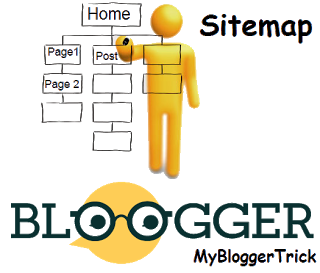 Sitemap of a blog and website posts get index to search engine easily and search engine generate traffic which is very important for a blog or website to survive.
Sitemap of a blog and website posts get index to search engine easily and search engine generate traffic which is very important for a blog or website to survive.
I have previously written a post relates to submitting sitemap to Google Master Tool and this template is created in .xml format which is perfect to search engine but if you want to your return to access sitemap page which gives them accessibility to easy select a post and read you must create HTML sitemap page.
So how to create a sitemap page for your blog or website:
- So everyone know first step is to go to blogger.com
- Now go to Pages
- Create New Page
- Click on HTML and Paste the Below code
- Put Post Title as Sitemap
- Now Click on Publish button
- Done
Related Posts:


Dear readers, after reading the Content please ask for advice and to provide constructive feedback Please Write Relevant Comment with Polite Language.Your comments inspired me to continue blogging. Your opinion much more valuable to me. Thank you.